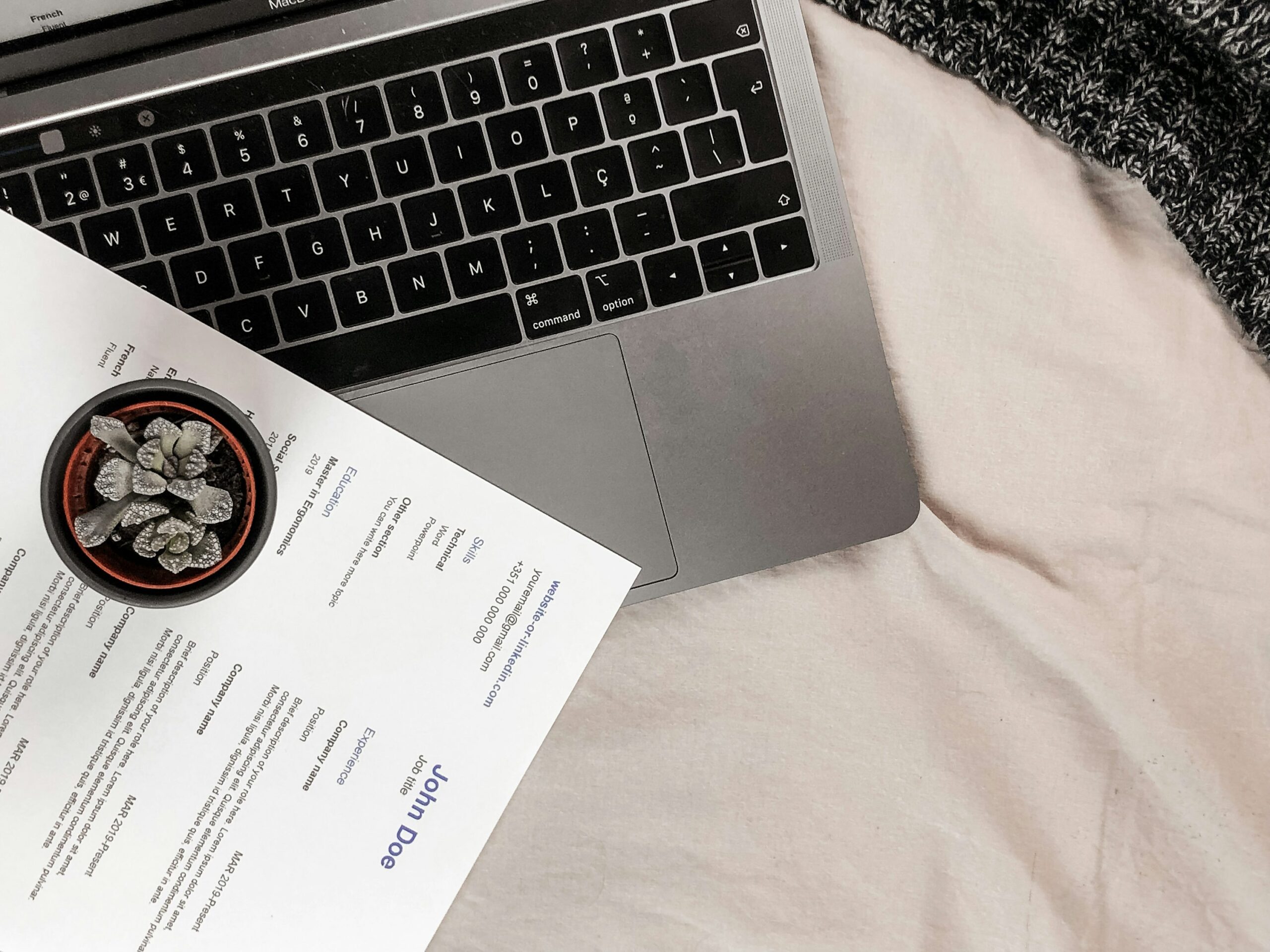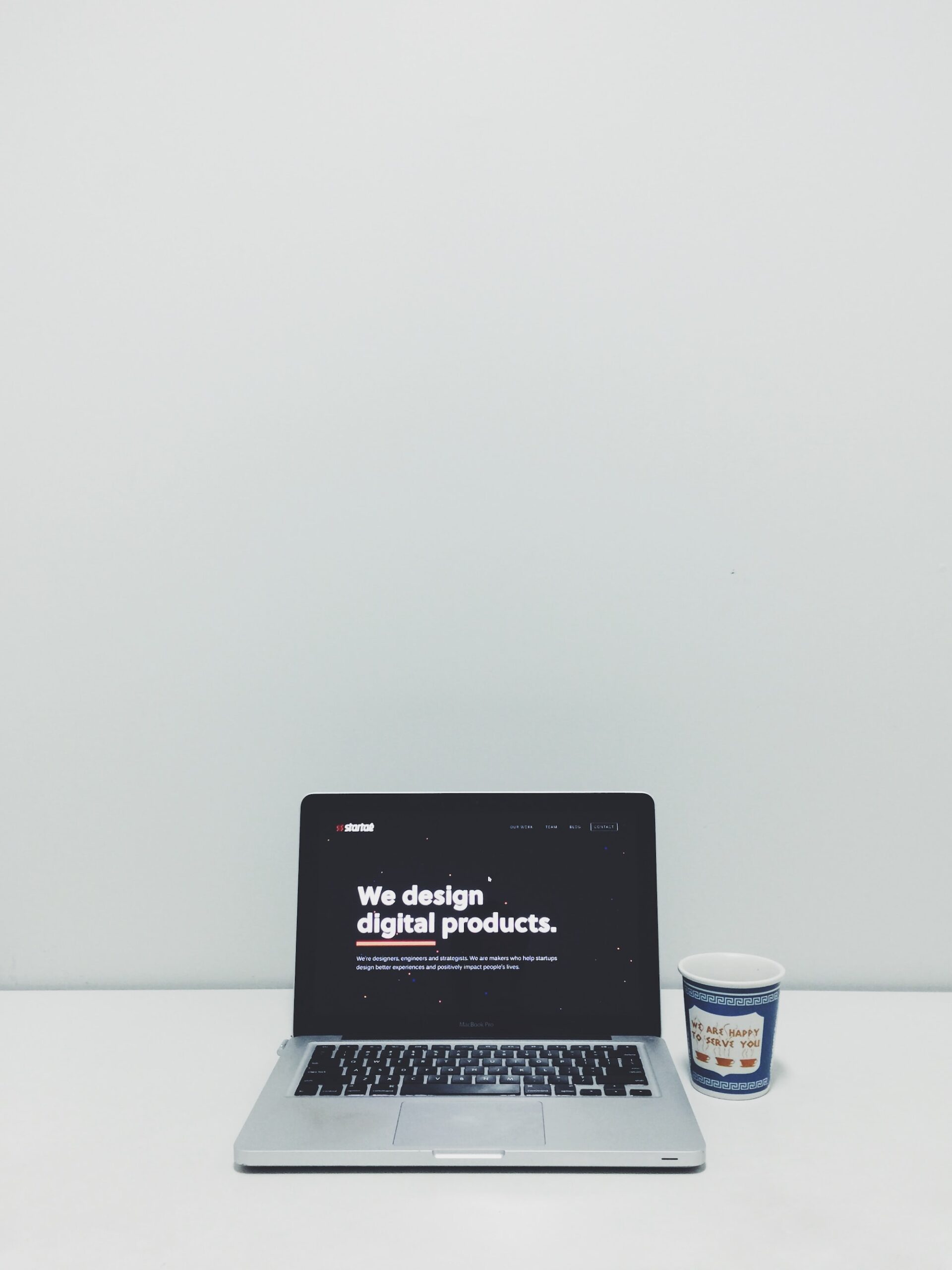Sending your cover letter and resume by email is a skill that can truly set you apart from other job applicants. I know how nerve-wracking it can be to apply for a job and hope that your application makes the best impression possible.
In this post, I’ll share some clear steps, practical tips, and real-life insights on sending your cover letter and resume via email.
I’ll also answer some common questions and point you toward extra resources. By the end, you might even see email applications in a whole new light!
Why Sending Your Application by Email Matters
Many employers today prefer receiving cover letters and resumes by email. This method is fast, efficient, and often the first step in the hiring process. According to Jobscan, about 60% of recruiters say that a well-crafted email can make all the difference when reviewing hundreds of applications. Sending your application correctly shows professionalism and respect for the employer’s time.
Plus, it gives you a chance to introduce yourself with a bit of personality—an opportunity that can be lost when you just submit a plain document through an online portal.
How Do I Sending My Cover Letter and Resume via Email?
1. Prepare Your Documents
Before you even open your email account, make sure your cover letter and resume are up-to-date, error-free, and saved in the right format. I usually opt for PDF files because they maintain the layout across different devices and software. If a job posting specifies another format, I follow that instruction.
Just Before You Go
Empower individuals to overcome barriers, gain essential skills, and secure gainful employment through our proven programs—KeelMaster, KeelWings, and KeelMate. Your support can spark change and build brighter futures.
Donate Now- Tip: Name your files clearly. For example, use a format like “FirstName_LastName_Resume.pdf” and “FirstName_LastName_CoverLetter.pdf.” This small detail makes a big difference when employers are organizing files.
2. Write a Clear and Concise Subject Line
The subject line of your email is like the headline of a news article. It needs to be clear and to the point. Avoid vague phrases and include the job title and any reference number if provided. For instance:
This immediately tells the hiring manager what your email is about and helps them sort it among other messages.
3. Craft a Friendly and Professional Email Body
The email body is your first chance to introduce yourself in a less formal way than your cover letter. I like to start with a brief greeting and a short summary of why I’m excited about the opportunity. Here’s a simple structure you might follow:
- Greeting: Use a respectful greeting such as “Dear Hiring Manager” or, if you know the name, “Dear Mr./Ms. [Last Name].”
- Introduction: Briefly introduce yourself and mention the job title you’re applying for.
- Body: Include one or two sentences that highlight why you are a good fit for the role. You can reference your attached documents here.
- Closing: Politely thank the recipient for their time and mention that you are available for further discussion.
- Signature: End with your full name, phone number, and any professional social media links (like LinkedIn).
Here’s an example:
4. Attach Your Documents
Double-check that you have attached both your cover letter and resume before clicking send. It’s an easy step to overlook, especially when you’re excited or nervous. I recommend attaching files directly to the email rather than including links, unless the employer specifically asks for online submission or links to a portfolio.
5. Proofread Everything
Take a moment to review your email one more time. Check for typos, verify that the correct files are attached, and ensure that all the details are accurate. A simple error can distract from an otherwise great application. I often step away for a minute or two and then come back with fresh eyes for one final proofread.
6. Send a Test Email
If you’re unsure about how your email will appear to someone else, send a test email to yourself. This lets you see the formatting and how the attachments open. It’s a small extra step that can help avoid last-minute mishaps.
Tips to Make Your Email Stand Out
- Personalize Your Message: Even a small personalization, such as mentioning a recent achievement of the company or a shared connection, can go a long way.
- Keep It Short: I aim for an email that’s concise yet informative. Hiring managers appreciate brevity.
- Follow Instructions: If the job posting specifies a subject line format or additional attachments, make sure you follow those guidelines exactly.
- Include a Call to Action: Encourage the hiring manager to read your attachments or to get in touch with you for further discussion.
- Mind Your Tone: A friendly yet professional tone can be very inviting. Think of it as having a conversation where you show enthusiasm without being overly casual.
Common Mistakes to Avoid
- Forgetting the Attachments: I have seen many promising applications where the candidate forgot to attach their documents. Always double-check!
- Using a Vague Subject Line: A clear subject line helps your email get noticed.
- Overly Casual Language: While a friendly tone is great, too much casual language might come off as unprofessional.
- Ignoring Formatting Guidelines: If the job posting has specific instructions, make sure to follow them.
- Not Personalizing Your Email: Using a generic greeting like “To whom it may concern” may seem lazy. If you know the name of the hiring manager, use it.
Frequently Asked Questions
Should I include my cover letter in the email body or as an attachment?
I prefer attaching the cover letter as a separate PDF file. This keeps the email short and lets me present a formatted document that looks professional. However, if the employer asks for it in the email body, I’ll include it there.
Can I send a follow-up email if I don’t hear back?
Yes, it’s acceptable to send a follow-up email after about a week or two. A friendly reminder shows that you are interested and proactive. Just make sure not to send multiple emails in a short period.
What if my resume or cover letter is very long?
Keep your email brief and let your attached documents provide the details. It’s best to keep your resume to one or two pages and your cover letter to one page, so the hiring manager isn’t overwhelmed.
How important is the subject line?
Very important. A clear subject line is often the first thing a hiring manager sees. It helps organize emails and ensures that your message isn’t overlooked or accidentally deleted.
Further Resources
If you’re looking to refine your cover letter and resume further, here are some helpful resources:
- Indeed Career Guide – Offers lots of advice on resume and cover letter writing.
- The Muse – Provides useful tips on job applications and professional communication.
- Jobscan Blog – Great for insights on tailoring your resume and cover letter for applicant tracking systems (ATS).
- LinkedIn Learning – Offers courses on various professional skills, including job search strategies.
Wrapping Up
Sending your cover letter and resume via email can be simple if you follow a few clear steps. I’ve learned that preparation, attention to detail, and a friendly tone can really help you stand out.
By preparing your documents carefully, writing a clear email, and avoiding common mistakes, you can make sure your application gets the attention it deserves.
I’m curious: What has been your biggest challenge when sending cover letters and resumes via email?
Just Before You Go
Empower individuals to overcome barriers, gain essential skills, and secure gainful employment through our proven programs—KeelMaster, KeelWings, and KeelMate. Your support can spark change and build brighter futures.
Donate Now