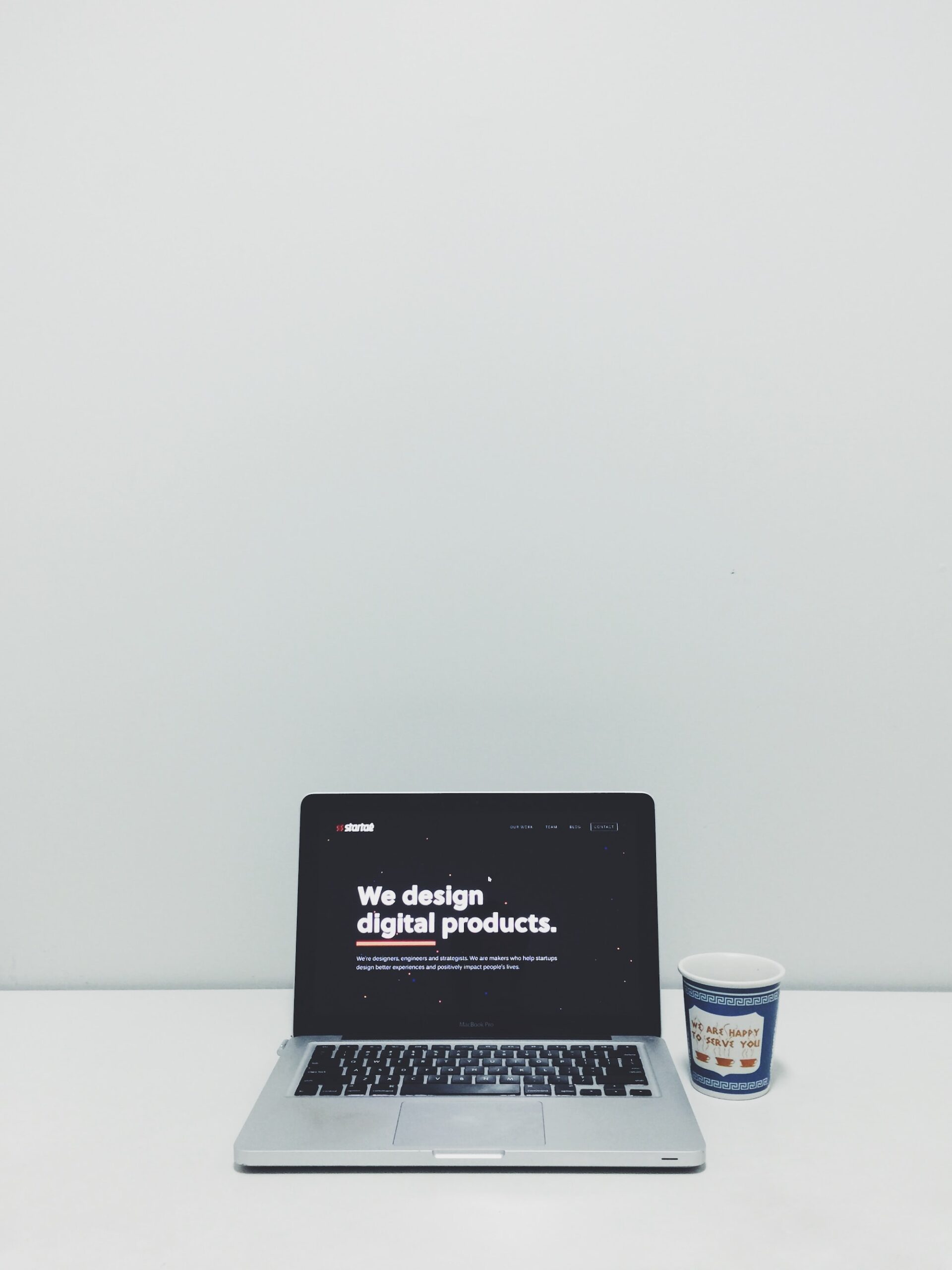Creating a video resume is a unique way to share your personality, skills, and passion with potential employers. I’ve seen more and more recruiters appreciate the effort and creativity behind a video resume, and I believe it offers an edge in today’s competitive job market.
In this post, I’ll walk you through what a video resume is, why it might be the right move for you, and the step-by-step process to create one that truly represents who you are. I’ll also answer some common questions and share a few extra resources to help you polish your presentation.
Let’s get into it!
What Is a Video Resume?
A video resume is a short video clip where you introduce yourself, talk about your background, and highlight your key skills. Think of it as a personal pitch that goes beyond the words on a piece of paper.
Instead of simply listing your experience, you have the chance to speak directly to a recruiter, show your enthusiasm, and even demonstrate your communication skills.
Many recruiters now use video resumes as a tool to better understand a candidate’s personality and fit for the company culture. According to a survey by CareerBuilder, nearly 70% of employers felt that a well-crafted video resume could set a candidate apart from the competition. (You can read more about this on CareerBuilder’s website.)
Just Before You Go
Empower individuals to overcome barriers, gain essential skills, and secure gainful employment through our proven programs—KeelMaster, KeelWings, and KeelMate. Your support can spark change and build brighter futures.
Donate NowWhy Create a Video Resume?
I believe a video resume can be a game changer, especially when the traditional resume might not fully capture your energy or expertise. Here are a few reasons why you might consider creating one:
- Stand Out from the Crowd: A video resume adds a personal touch that can help you shine in a sea of paper resumes.
- Show Your Personality: It gives you a chance to let your natural charisma and passion for your field come through.
- Demonstrate Communication Skills: Speaking clearly and confidently on camera shows recruiters that you can communicate effectively.
- Highlight Creativity: It shows that you’re willing to try something new, which can be very appealing in many creative and dynamic industries.
A Step-by-Step Guide to Creating Your Video Resume
1. Plan and Script Your Video
Before you hit the record button, it’s important to plan what you want to say. I suggest starting by jotting down the key points you want to cover. Here’s a basic outline that might help:
- Introduction: State your name, your current role (or area of expertise), and what you’re passionate about.
- Professional Background: Briefly mention your education, relevant experience, and any significant achievements.
- Key Skills: Highlight the skills that make you a great fit for the job.
- Personal Touch: Share a bit about your hobbies or interests—something that shows who you are outside of work.
- Call to Action: End with a short statement encouraging the viewer to reach out or check out your portfolio.
Writing a script can help ensure you cover everything without rambling. It doesn’t need to be word-for-word, but having a clear outline will keep you on track.
2. Set Up Your Recording Environment
A clean and quiet environment can make a big difference in the quality of your video. Here are some tips for setting up:
- Lighting: Natural light is the best. Try to record in a well-lit room or near a window. If you’re indoors, a couple of affordable ring lights can work wonders.
- Background: Choose a tidy, uncluttered space. A simple, neutral background keeps the focus on you.
- Sound: Make sure the room is quiet. Background noise can distract from your message. If possible, use a microphone for better audio quality—a small lapel mic or even a good-quality headset can help.
- Camera Setup: Modern smartphones often have excellent cameras. If you’re using one, make sure it’s stable (a tripod or a steady surface is ideal).
3. Recording Your Video Resume
Now comes the fun part—recording your video resume! Here’s how I approach it:
- Practice First: Do a few test runs. This not only helps calm your nerves but also allows you to fine-tune your delivery.
- Speak Clearly and Naturally: Imagine you’re talking to a friend who is curious about your work. Smile and maintain a friendly tone.
- Look at the Camera: Making eye contact with the camera creates a sense of connection with your audience.
- Keep It Short: Aim for about 60 to 90 seconds. This is usually enough time to share the most important parts of your story without losing the viewer’s attention.
4. Editing Your Video
After recording, spend some time editing your video to make it look and sound as professional as possible. There are many simple tools available:
- Editing Software: Free programs like iMovie (for Mac users) or Windows Video Editor can do the job. For more advanced options, you might consider Adobe Premiere Pro or Final Cut Pro.
- Cut Out Mistakes: Trim any awkward pauses or mistakes. A smooth, concise video holds the viewer’s attention.
- Add Text or Graphics: If you feel it’s necessary, you can add text overlays to highlight your name, contact information, or key points.
- Check the Final Product: Watch your video a few times to ensure that the audio is clear and the lighting is consistent. It can also help to ask a friend for feedback.
5. Sharing Your Video Resume
Once you’re happy with the final product, it’s time to share it with the world:
- Upload to Video Platforms: Consider uploading your video to YouTube or Vimeo. These platforms offer privacy settings so you can control who sees your video.
- Include a Link on Your Resume: Add a link to your video resume on your traditional resume and your LinkedIn profile.
- Email Applications: Some job applications allow you to include a link. If you have a personal website or portfolio, this is also a great place to feature your video.
Tips for a Great Video Resume
I’ve learned a few extra tips along the way that might help you create an even better video resume:
- Dress for Success: Treat the video like an in-person interview. Wear professional attire that suits your industry.
- Be Authentic: Don’t try to be someone you’re not. Let your genuine personality shine through.
- Practice Makes Perfect: It might take a few tries to get comfortable on camera. Don’t be discouraged if your first version isn’t perfect.
- Mind Your Body Language: Sit up straight and use hand gestures naturally. This can make your presentation feel more engaging.
- Stay Focused: Keep your message clear and to the point. Avoid going off on tangents or adding too many details.
FAQs
How long should my video resume be?
I recommend keeping it between 60 and 90 seconds. This length is enough to highlight your best qualities without overwhelming the viewer.
Do I need expensive equipment to create a good video resume?
Not at all! A smartphone with a decent camera and a quiet, well-lit room can work just fine. Investing in a small microphone or a ring light can improve quality, but they’re not essential.
Should I include personal information or keep it strictly professional?
A bit of personal insight can help you stand out, as long as it’s relevant. Mention a hobby or interest that relates to your work ethic or creativity, but keep the focus on your professional strengths.
How do I handle editing if I’m not tech-savvy?
There are many user-friendly editing tools available. Programs like iMovie or even free online editors offer templates and guides that make the process easier. You might also consider asking a friend for help if you’re new to video editing.
Is it safe to upload my video resume online?
Yes, you can control the privacy settings on platforms like YouTube or Vimeo. Just be mindful of the information you share and consider using unlisted settings if you prefer limited exposure.
Additional Resources
If you’re looking for more help or inspiration, here are a few resources that have helped me along the way:
- LinkedIn Learning: Offers courses on video creation and editing that can give you extra tips and techniques.
- Canva: Provides templates and design tools that can help you create appealing graphics or even edit your video.
- The Muse’s Guide to Video Resumes: A great read for more detailed tips and examples of effective video resumes.
- Adobe Spark: An easy-to-use tool for creating and editing short videos with professional-looking templates.
In Conclusion
A video resume offers a fresh way to show who you are beyond your traditional resume. It gives you a chance to present your personality, communicate directly with potential employers, and highlight your skills in a creative format.
I hope the steps and tips I’ve shared here make the process feel a bit less daunting and more exciting. With a bit of planning and a genuine presentation of who you are, you can create a video resume that opens new doors and makes a lasting impression.
What steps will you take to create a video resume that truly represents you?
Just Before You Go
Empower individuals to overcome barriers, gain essential skills, and secure gainful employment through our proven programs—KeelMaster, KeelWings, and KeelMate. Your support can spark change and build brighter futures.
Donate Now