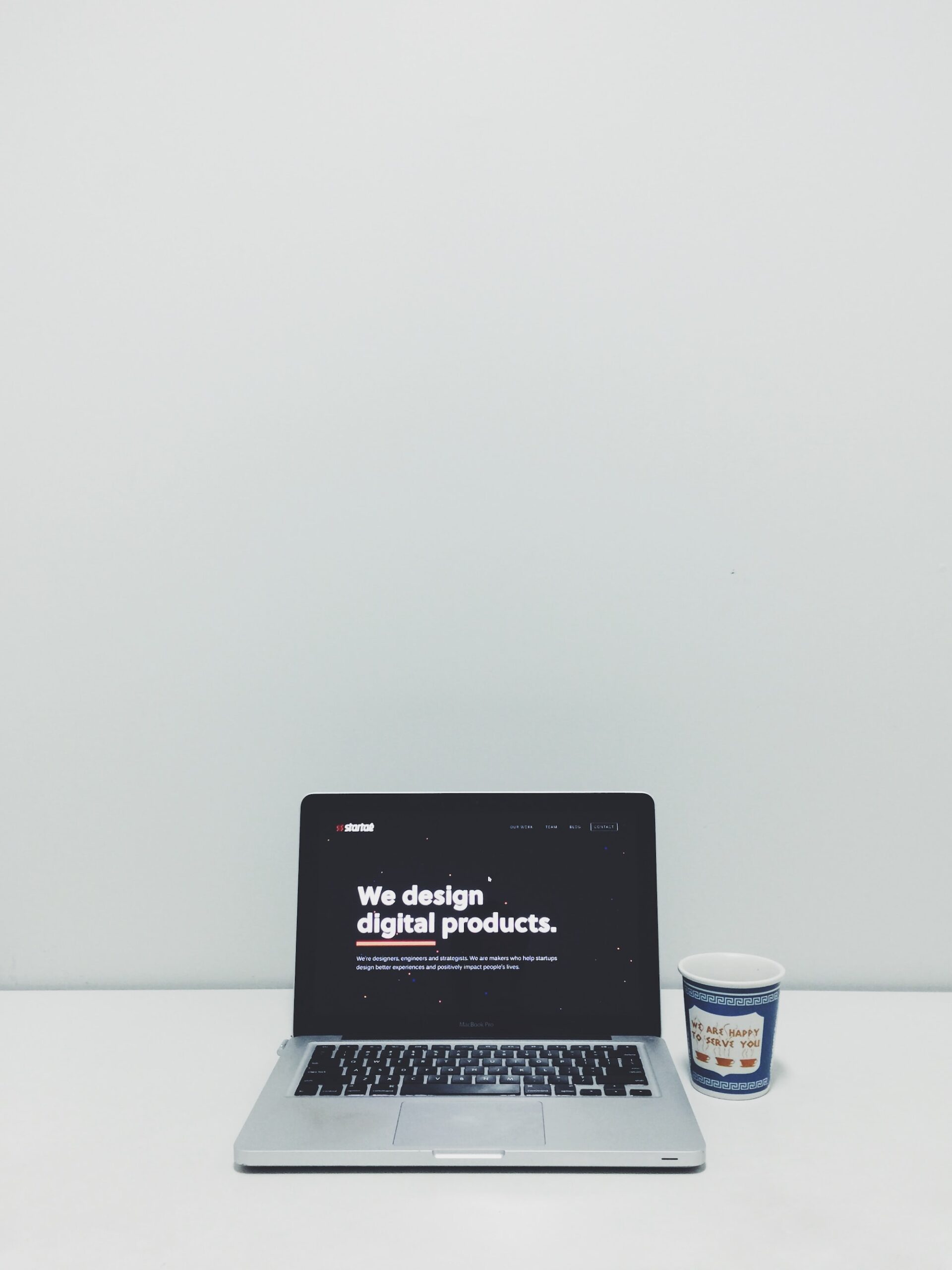Creating a resume has always been a vital step in landing a new job or moving up in your career. Recently, a new helper has entered the scene: artificial intelligence (AI). AI is not just for tech experts anymore—it’s available for anyone looking to build a standout resume.
Using AI to create your resume can help you organize your information, pick out the best words to describe your skills, and even suggest improvements you might have missed on your own.
I’ve seen firsthand how a well-crafted resume can make a huge difference. Statistics show that recruiters spend an average of just 6 seconds scanning a resume before deciding if it’s worth a deeper look (source).
This means that the structure, language, and presentation of your resume are crucial. With AI, you get insights based on data and trends, which can give your resume a professional edge.
Today, I want to share everything you need to know about creating a resume with AI—from the tools available to tips that help you tailor your resume for your dream job.
Understanding AI-Powered Resume Creation
AI resume builders work by using algorithms trained on thousands of resumes and job postings. These systems identify common patterns, industry keywords, and the best ways to showcase your skills.
Just Before You Go
Empower individuals to overcome barriers, gain essential skills, and secure gainful employment through our proven programs—KeelMaster, KeelWings, and KeelMate. Your support can spark change and build brighter futures.
Donate NowWhen you input your information, the AI helps refine your wording, suggest formats, and even point out areas that could be expanded. This technology makes sure your resume meets the standards recruiters look for, making it easier for your application to pass through automated screening systems.
One of the key benefits of AI is its ability to eliminate bias. By focusing solely on the content and structure, AI can help you avoid common pitfalls that might hurt your chances of being noticed.
For example, a study by Glassdoor highlights that recruiters now use AI-driven applicant tracking systems (ATS) to screen resumes. The technology helps match the words in your resume with those in the job description, increasing the chance that you’ll get through the initial filter.
Additionally, AI resume tools are user-friendly and available online. Many of these platforms provide guided templates, so even if you’re not a design expert, you can still create a resume that looks professional. This accessibility is especially helpful for those who might be new to the job market or looking to re-enter after a break.
Tools and Techniques for AI Resume Building
There are many AI-powered resume builders out there. Some of the popular options include:
- Resume.io: This tool offers templates and AI-driven suggestions to help you create a modern resume. It provides clear instructions and even lets you customize your resume for different job roles.
- Zety: Zety uses AI to guide you through the resume-building process, helping you choose the right words and structure for your experience.
- Kickresume: Kickresume combines professional templates with AI features that help you highlight your skills and achievements in a way that appeals to recruiters.
Each of these platforms has its strengths. For instance, Zety not only suggests improvements in language but also offers real-time feedback, which can be incredibly valuable when you’re unsure if a particular phrase is making the right impact.
On the other hand, Resume.io focuses on ease of use, making it a favourite for those who want a quick yet polished resume without spending too much time learning new software.
The basic steps across these platforms are similar:
- Input Your Information: You start by entering your work history, education, skills, and other relevant details. Some platforms even let you import your LinkedIn profile for a quicker start.
- Customize Your Resume: Choose a template that fits your industry and career level. Then, use the AI suggestions to tweak the language and layout.
- Review and Edit: Most tools offer a preview mode where you can see your resume as a recruiter might. Take your time to review the suggestions and make any final edits.
- Download and Share: Once you’re happy with the result, download your resume in a format like PDF. Some platforms also offer tips on how to optimize your resume for online applications.
Tips for Getting the Most Out of AI Tools
While AI resume builders are incredibly helpful, there are a few tips you should keep in mind to ensure you get the best results:
- Keep It Personal: Even though AI gives great suggestions, your resume should still reflect your personality and career goals. Don’t be afraid to add a bit of your unique voice where appropriate.
- Double-Check the Details: AI can help catch grammatical errors or suggest better phrasing, but it might miss industry-specific nuances. Always review the content carefully.
- Tailor to the Job: Customizing your resume for each job application is key. Use the job description to guide which skills and experiences to highlight.
- Stay Up to Date: AI tools are constantly evolving. Check out the latest updates or new platforms that might offer even better features. Following blogs like The Muse or LinkedIn’s official blog can help you stay informed.
- Combine with Traditional Methods: While AI can significantly improve your resume, it’s also wise to seek feedback from colleagues or mentors who know your field. Their insights can provide a human touch that AI might not fully capture.
Using these tips can help you create a resume that not only passes through automated systems but also makes a positive impression on human recruiters. It’s a great balance between technology and personal insight.
FAQs
How does AI decide what to include in my resume?
AI algorithms analyze thousands of resumes and job postings to understand the common elements that recruiters look for. It uses this data to suggest keywords and phrases that can help your resume rank higher in applicant tracking systems.
Can AI replace the need for professional resume writing services?
AI tools are excellent for many people, especially those who prefer a DIY approach. However, if your career is highly specialized or if you’re looking for a unique storytelling approach, you might still benefit from a professional resume writer who can offer tailored advice.
Is my personal information safe when using these AI tools?
Most reputable AI resume builders have privacy policies in place to protect your data. Always read through the terms and conditions before you start. For added security, avoid using platforms with unclear privacy practices.
What if I’m not tech-savvy?
AI resume builders are designed to be user-friendly. They guide you step-by-step through the process, so you don’t need to be a tech expert to create a great resume.
Further Resources
- LinkedIn’s Career Advice offers insights into current hiring trends and tips for job seekers.
- The Muse provides articles on resume writing and job application strategies.
- For a deeper dive into ATS systems, check out Jobscan which explains how these systems work and offers optimization tips.
Conclusion
Creating a resume with AI is a smart move for anyone looking to improve their job application process. It combines the power of data-driven insights with user-friendly tools that make the resume-building process faster and more effective. The right resume can open doors to new career opportunities by ensuring your skills and experience are presented in the best possible light.
In using AI, I’ve seen how even small improvements in wording or layout can lead to a noticeable boost in confidence during job applications. With the continuous improvements in AI technology, the future looks bright for those willing to embrace these tools. So, have you ever wondered if you could enhance your resume with AI? How to Create a Resume With AI?
Just Before You Go
Empower individuals to overcome barriers, gain essential skills, and secure gainful employment through our proven programs—KeelMaster, KeelWings, and KeelMate. Your support can spark change and build brighter futures.
Donate Now