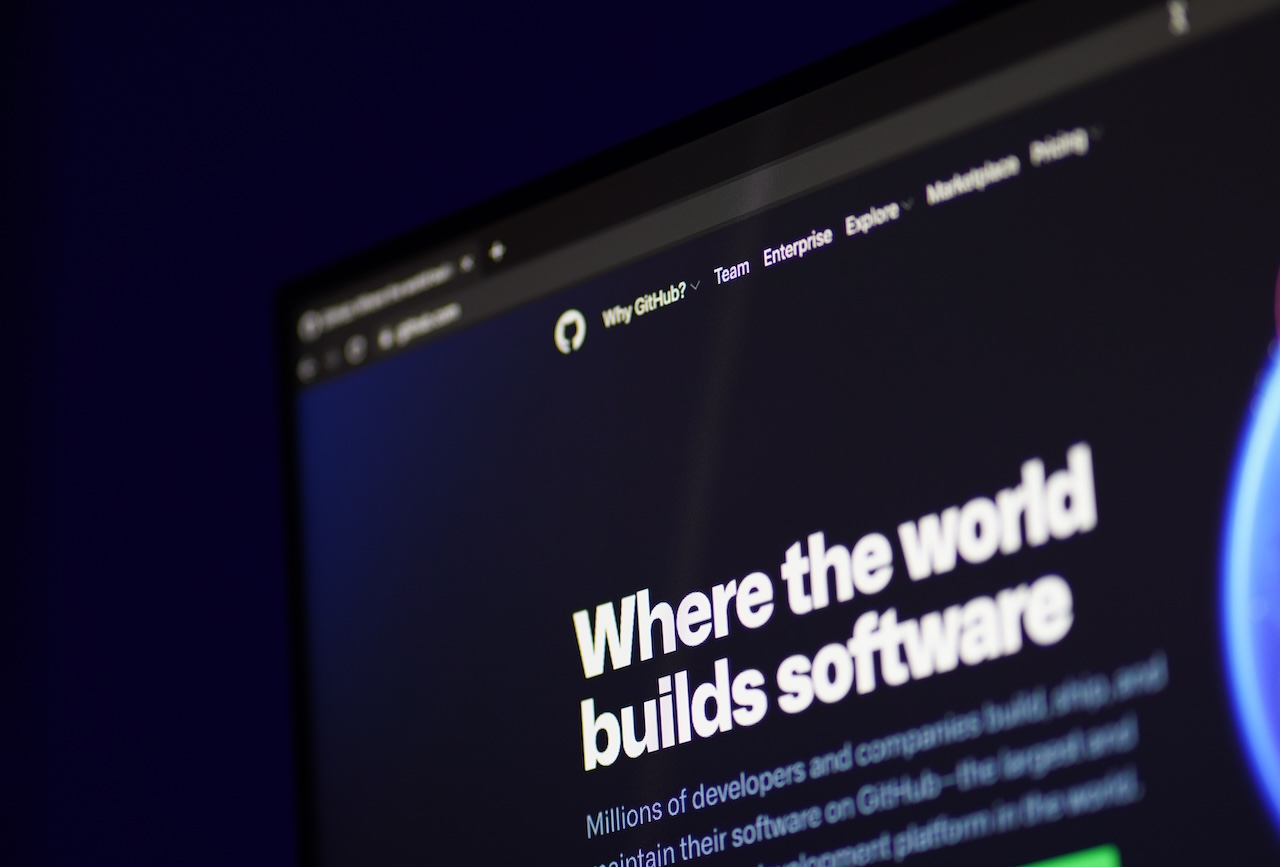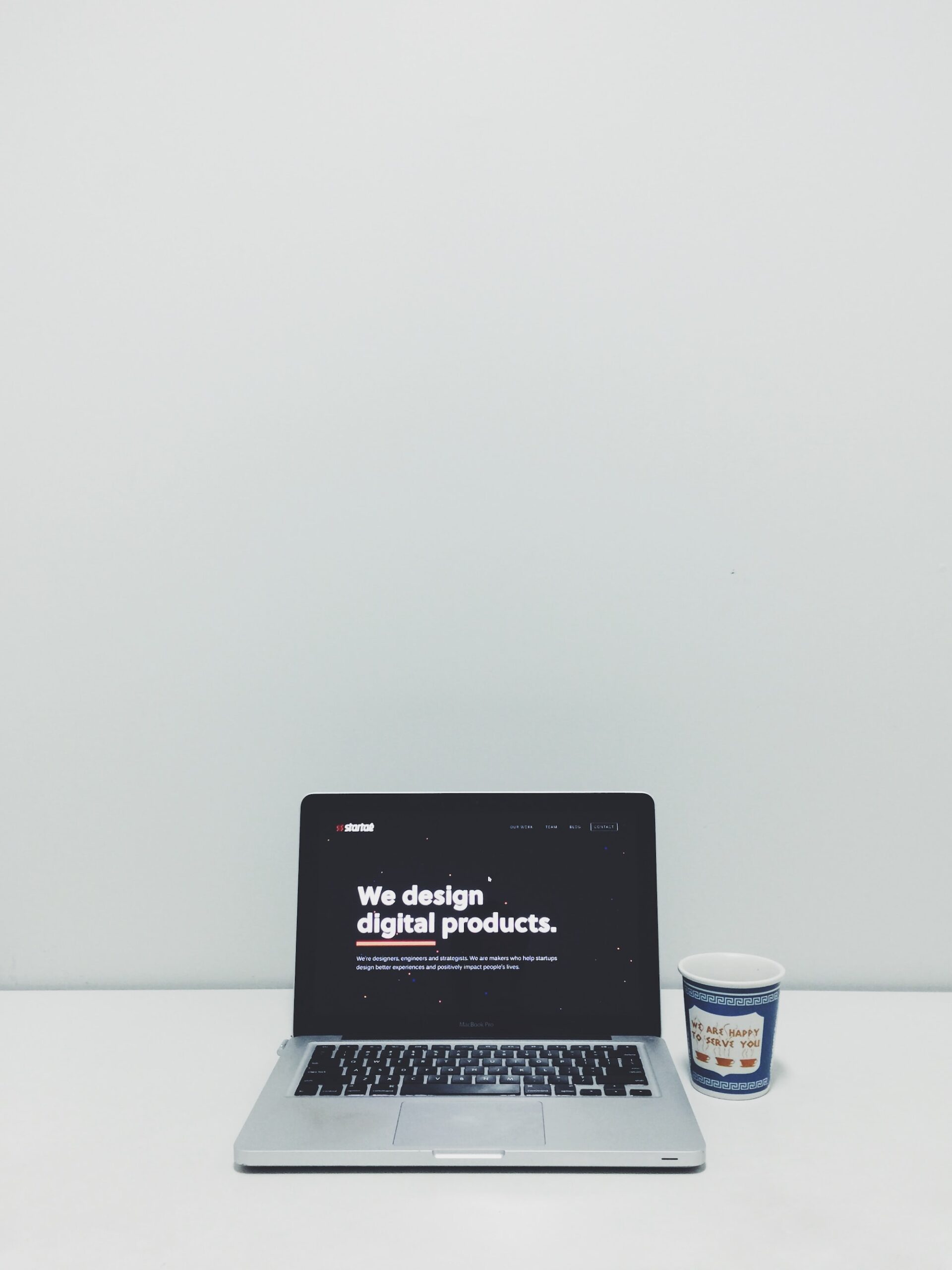If you work in tech or are trying to break into the field, linking your GitHub on your resume can be a game changer. I’ve seen many resumes that stand out simply because they offer hiring managers a direct look at real code, projects, and contributions. Your GitHub profile isn’t just another link—it’s a portfolio that shows off your skills, creativity, and commitment to learning.
In this post, I’ll share a friendly, step-by-step guide on how to add your GitHub link to your resume, along with some tips, common pitfalls, and extra resources to help you make the most of it.
Why Linking Your GitHub Matters
For anyone in development, coding, or tech-related roles, a resume is more than just a list of skills and experiences. It’s a chance to prove what you can do. By including your GitHub link, you give potential employers a window into your work. They can see your coding style, the projects you’re proud of, and even how you collaborate with others if you have contributed to open-source projects.
GitHub is trusted by millions of developers. In fact, according to GitHub’s Octoverse, there are millions of public repositories, and developers like you are actively shaping the tech world with every commitment. When employers see that you have a vibrant GitHub profile, it speaks volumes about your hands-on experience and passion for your craft.
How Do I Link My GitHub In My Resume?
I like to think of my resume as my personal brand. Every detail—like a GitHub link—must be intentional and polished. Here’s how I go about it:
1. Choose the Right Location
Place your GitHub link in a prominent spot on your resume. Many professionals put it in the contact information section alongside their email and LinkedIn profile. This way, it’s one of the first things a recruiter sees. If you have a section for your portfolio or online presence, that’s a great alternative spot too.
Just Before You Go
Empower individuals to overcome barriers, gain essential skills, and secure gainful employment through our proven programs—KeelMaster, KeelWings, and KeelMate. Your support can spark change and build brighter futures.
Donate Now2. Format It for Clarity
If you’re submitting a digital resume, make sure the link is clickable. In Microsoft Word or Google Docs, you can highlight the text (e.g., “github.com/yourusername”), right-click, and select the hyperlink option. For online resumes or PDFs, double-check that the link works. A clickable link makes it easy for busy recruiters to jump right into your work.
For plain-text resumes or printed copies, write out the full URL. Keep it short and professional—if your GitHub URL is long or cluttered, consider customizing your profile URL. GitHub automatically creates a URL based on your username, so choose something memorable and professional.
3. Keep Your GitHub Profile Professional
Before sharing your GitHub link, take a few minutes to tidy up your profile. Here are some tips I follow:
- Pin your best projects: GitHub allows you to pin up to six repositories. I always make sure these projects are polished, well-documented, and relevant to the roles I’m applying for.
- Write clear README files: Each repository should have a README that explains the project, how to use it, and what technologies were used. This is your chance to explain your work in simple terms.
- Remove or archive outdated projects: I like to make sure my GitHub reflects my current skill level. If I have old repositories that no longer represent my best work, I either update them or archive them.
- Contribute to open source: Even small contributions to open-source projects can boost your profile. They show that you’re involved in the community and open to collaboration.
4. Customize for the Role
Sometimes the job you’re applying for might value a particular project or set of skills. If you have a repository that matches the job description, consider linking directly to that project.
For example, if you’re applying for a web development position and you have a live project on GitHub Pages, include a link like “Live Project Demo” alongside the repository link. This targeted approach can really catch a recruiter’s eye.
5. Test Everything
It might seem obvious, but I always test my links before sending out my resume. A broken link can quickly undo all the hard work you’ve put into your portfolio. I check my GitHub link on different devices and browsers to ensure it works as expected.
Tips and Tricks for an Effective GitHub Link
Here are a few extra nuggets of advice that I’ve picked up over the years:
- Consistency is key: Make sure the style of your GitHub link matches the rest of your resume. Use the same font, color, and style as your other links.
- Keep it simple: Don’t clutter your resume with too many links. If you have a personal website or blog, make sure each link serves a clear purpose.
- Update regularly: I set a reminder every few months to review my GitHub profile. Keeping it up-to-date means that whenever someone clicks your link, they see your most recent and relevant work.
- Consider a URL shortener cautiously: While URL shorteners can make a link look cleaner, they can sometimes appear untrustworthy. In most cases, a direct GitHub URL is the best choice.
Common Pitfalls to Avoid
Even with the best intentions, it’s easy to make a few missteps. Here are some things I try to watch out for:
- Linking to a messy profile: A GitHub filled with incomplete or outdated projects can do more harm than good. I always ensure my profile reflects my best work.
- Overcomplicating the link placement: Avoid placing the link in a hard-to-find spot. It should be immediately visible when a recruiter glances at your resume.
- Not testing the link: As mentioned earlier, I’ve learned the hard way that a broken or misdirected link can be a deal breaker.
- Ignoring mobile users: Many recruiters review resumes on their phones. I check that my resume and links display correctly on mobile devices.
Frequently Asked Questions (FAQs)
How do I create a clickable link in my resume?
In most word processing programs like Microsoft Word or Google Docs, highlight the text you want to link (such as “github.com/yourusername”), right-click, and select the hyperlink option. Paste your GitHub URL and save. For PDFs, double-check that the link remains clickable after export.
Should I link to my entire GitHub profile or a specific repository?
It depends on the job. If you have one project that perfectly aligns with the role you’re applying for, linking directly to that repository might be more effective. However, linking to your entire profile gives recruiters a broader view of your work and coding journey.
Is it okay to include a GitHub link in a printed resume?
Yes, but remember that printed resumes are not clickable. Write the full URL in a clear and easy-to-read format so that anyone reviewing your resume can type it into their browser without any hassle.
What if I’m new to GitHub and don’t have many projects?
Even if you’re just starting, any small projects or contributions count. I recommend updating your GitHub with a few sample projects that demonstrate your learning process. Employers appreciate the willingness to grow and learn over having an extensive history right away.
How can I make my GitHub profile more appealing?
Focus on quality over quantity. I ensure that each repository has a clear README, is well-documented, and represents a project I’m proud of. Also, consider pinning your best projects so that visitors see your top work first.
Further Resources
If you’re looking to dive a bit deeper or need more guidance, here are a few resources that I’ve found really helpful:
- GitHub Docs: Getting Started: This is a great starting point to learn how to navigate and polish your GitHub profile.
- GitHub’s Guide on Building a Strong Profile: Offers tips and best practices for making your profile stand out.
- The Muse – Resume Tips for Developers: Although not GitHub-specific, this site offers excellent advice on building a resume that highlights your tech skills.
- freeCodeCamp – How to Build a Technical Resume: A helpful guide with actionable tips for creating a resume that showcases your coding projects.
Conclusion
Adding your GitHub link to your resume is more than just a trend—it’s a smart move that connects potential employers directly to your work. I’ve found that a clean, well-organized GitHub profile paired with a thoughtfully placed link can really set you apart in a crowded job market. It gives hiring managers a transparent look at your abilities, encourages trust, and often sparks great conversation during interviews.
Have you discovered your favorite way to showcase your GitHub projects on your resume?
Just Before You Go
Empower individuals to overcome barriers, gain essential skills, and secure gainful employment through our proven programs—KeelMaster, KeelWings, and KeelMate. Your support can spark change and build brighter futures.
Donate Now