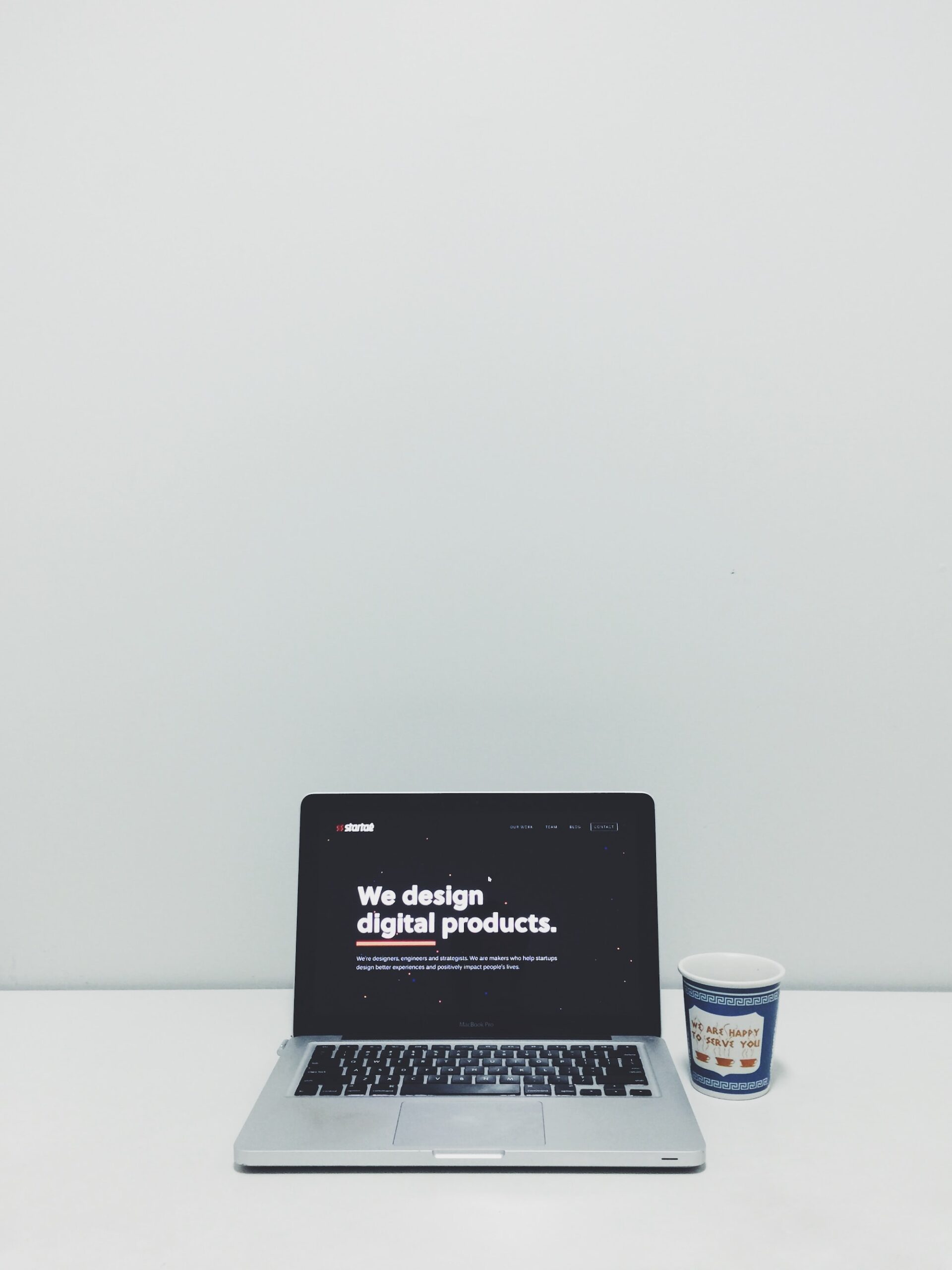Connecting with the right person on LinkedIn can sometimes feel like trying to find a needle in a haystack. I have found that sending my resume directly in a LinkedIn message not only helps me stand out but also builds a personal connection with potential employers.
In this article, I share my personal tips and step-by-step guidance on sending your resume via LinkedIn message. I also answer some common questions and offer links to extra resources that have helped me along the way.
Why Sending a Resume on LinkedIn Matters
LinkedIn isn’t just another social network—it’s a community of over 900 million professionals from around the world (LinkedIn Statistics). Many recruiters use LinkedIn as their primary tool to find the right candidate.
I have noticed that a direct message with a well-prepared resume can be the key to opening doors that traditional job applications might not unlock. It shows initiative, personalizes your outreach, and gives you a chance to make a memorable first impression.
How Do I Send My Resume in a LinkedIn Message?
1. Find the Right Person
Before sending your resume, take some time to identify the person who will be most likely to help you—this could be a recruiter, a hiring manager, or even someone in your network who works at a company you admire. I usually use LinkedIn’s search tool and check out the “People” section. Look for shared connections or common interests to help personalize your approach.
2. Send a Connection Request
If you are not yet connected, send a friendly invitation. In the invitation message, keep things brief and mention why you want to connect. For example:
Just Before You Go
Empower individuals to overcome barriers, gain essential skills, and secure gainful employment through our proven programs—KeelMaster, KeelWings, and KeelMate. Your support can spark change and build brighter futures.
Donate Now“Hello [Name], I noticed we share an interest in digital marketing and thought it would be great to connect. I admire your work at [Company] and would appreciate the opportunity to learn more about your experiences.”
This kind of personalized message goes a long way in making a positive first impression.
3. Craft a Thoughtful Follow-Up Message
Once your connection is accepted, it’s time to send your follow-up message with your resume attached. Here’s a simple structure I use:
- Greeting: Start with a friendly greeting using the recipient’s name.
- Personal Connection: Mention something specific from their profile or recent work that caught your eye.
- Purpose: Briefly explain why you’re reaching out. Let them know you’re interested in opportunities at their company or in the field they work in.
- Attachment: Politely note that you’ve attached your resume for their review.
- Call to Action: End with a sentence inviting further conversation or asking for advice.
For example:
Hello [Name],
I enjoyed reading your recent article on marketing trends. I’m currently exploring new opportunities in digital marketing and feel that my skills might be a good match for what [Company] is doing. I’ve attached my resume and would love to hear any advice or suggestions you might have. Thank you for your time and consideration!Best regards,
[Your Name]
4. Attaching Your Resume
LinkedIn messages now allow file attachments, so I always attach my resume in a PDF format. This format ensures that my resume looks the same on every device.
If you run into any issues with the attachment feature, an alternative is to include a link to a cloud-based copy (such as Google Drive or Dropbox). Just be sure to set the proper sharing permissions so that the recipient can view the file.
5. Double-Check Your Details
Before hitting “send,” I take a few moments to review my message and resume. I check for typos, verify that the file is the correct version, and ensure that my contact information is up to date. A clean, error-free message is a reflection of the care and effort you put into your job search.
Tips for a Successful LinkedIn Resume Message
- Keep it Short and Simple: A clear and concise message is more likely to be read. I aim for just a few short paragraphs that get straight to the point.
- Personalize Each Message: Avoid using the same generic message for everyone. Tailor your message to the recipient’s role or company.
- Be Professional but Approachable: I like to keep my tone friendly and respectful. It’s important to show personality without being overly casual.
- Follow-up: If you don’t hear back in a week or two, it’s perfectly fine to send a polite follow-up message. Sometimes messages get lost or overlooked.
- Timing Matters: Sending your message during business hours might increase the chance of it being seen promptly.
Common Pitfalls and How to Avoid Them
- Generic Messaging: I learned early on that a one-size-fits-all message rarely works. Always include a line that shows you’ve done your homework.
- Typos and Errors: A message filled with mistakes can hurt your chances. I always proofread carefully or ask a trusted friend for a second look.
- Overwhelming Details: While it’s important to provide context, keep your message focused on your interest and attach the resume for further details.
- Ignoring Follow-Up: If you don’t get a response, don’t be discouraged. I usually send a polite reminder after a week or so.
Frequently Asked Questions
Can I attach my resume directly in a LinkedIn message?
Yes, if you are already connected with the recipient. LinkedIn allows file attachments in messages, making it easy to share your resume. If you are not connected, consider first sending a personalized connection request and then following up.
What if the recipient prefers a link instead of an attachment?
Some professionals might prefer a link, especially if they want to see your online portfolio or a more interactive version of your resume. In that case, upload your resume to a service like Google Drive or Dropbox and include a short, secure link in your message.
Should I include a cover letter in the message?
A brief note that highlights your interest and qualifications can serve as a mini cover letter. However, avoid including a long block of text. Instead, mention that you’re available to provide more information if needed.
How long should my message be?
I aim for 150–200 words. This length is enough to convey your key points without overwhelming the recipient.
Further Resources
Here are some extra resources that have helped me refine my approach:
- LinkedIn Help Center: Find answers and guidelines about LinkedIn messaging features.
- LinkedIn Talent Solutions: Learn how recruiters use LinkedIn and get tips on networking.
- The Muse: How to Message a Recruiter on LinkedIn: A practical guide with examples that you might find useful.
- HubSpot Blog on Professional Messaging: Offers additional tips on crafting messages that get noticed.
Final Thoughts
I have found that sending your resume via LinkedIn message is not just about sharing your qualifications—it’s about creating a genuine connection with someone who might be in a position to help your career.
Every message is an opportunity to introduce yourself in a thoughtful, professional, and personal way. By taking a little extra time to personalize your message and double-check your details, you can stand out from the crowd and create meaningful opportunities.
How do you feel about the process of sending your resume in a LinkedIn message, and what tips would you add to mine?
Just Before You Go
Empower individuals to overcome barriers, gain essential skills, and secure gainful employment through our proven programs—KeelMaster, KeelWings, and KeelMate. Your support can spark change and build brighter futures.
Donate Now