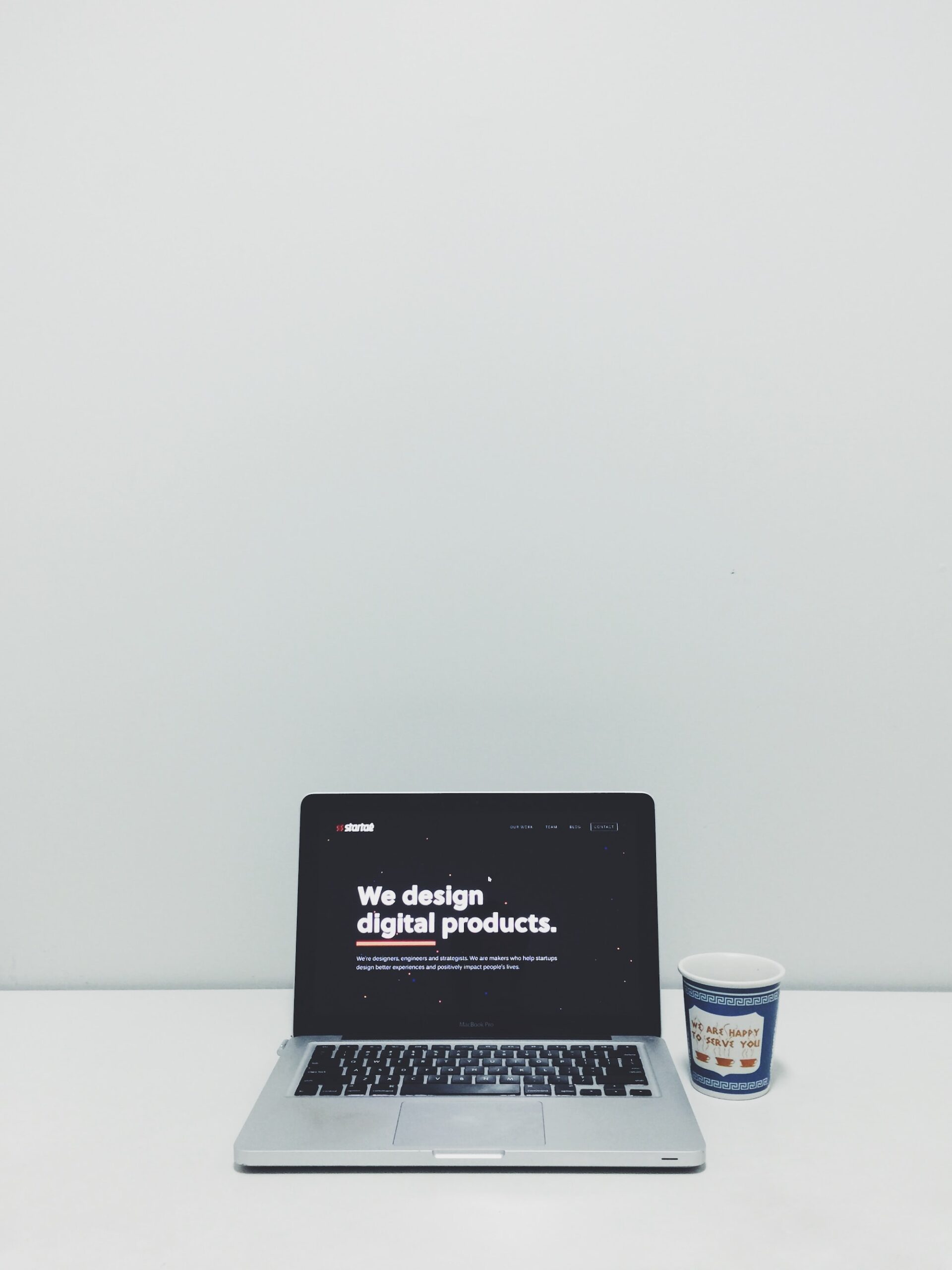I want to share something I’ve learned over the years that has truly made a difference in my job search and networking efforts: using a resume link. Sharing your resume as a link isn’t just a modern twist on an old idea—it’s a powerful way to showcase your professional story.
In this guide, I’ll walk you through why it matters, how to set it up, and offer some tips and FAQs to help you feel confident about putting it out there.
Why a Resume Link Matters
I used to print out stacks of resumes for interviews, but I quickly realized that paper copies often felt outdated and clunky. A resume link is a digital version of your resume that you can share online, and it comes with some serious advantages:
- Convenience: Instead of carrying multiple copies or dealing with bulky files, a resume link is easy to send via email, social media, or even include in your email signature.
- Accessibility: Hiring managers can view your resume anytime, anywhere—no need to download attachments or worry about compatibility issues.
- Updatability: If you need to update your resume, you can do so quickly without having to resend new copies. The link always points to your latest version.
- Professionalism: It shows that you’re tech-savvy and keep up with modern tools in the professional world.
I’ve found that employers appreciate candidates who make it easy for them to access information. With around 73% of recruiters using social media to find candidates (source), having a well-crafted online presence—including your resume link—can set you apart.
What Is a Resume Link?
Simply put, a resume link is a URL that points to your online resume. This might be hosted on a cloud storage service like Google Drive, Dropbox, or on your personal website. Think of it as a digital business card that you can share with potential employers and professional contacts.
Some common ways to create a resume link include:
Just Before You Go
Empower individuals to overcome barriers, gain essential skills, and secure gainful employment through our proven programs—KeelMaster, KeelWings, and KeelMate. Your support can spark change and build brighter futures.
Donate Now- Cloud Storage Platforms: Services like Google Drive or Dropbox let you upload your resume and generate a shareable link.
- Online Portfolio Sites: Platforms like LinkedIn or About.me allow you to build a profile that functions as an online resume.
- Personal Websites: If you have a personal site, you can create a dedicated page for your resume and share that URL.
I’ve experimented with several of these methods, and each has its benefits depending on what you need.
Benefits of Sharing Your Resume as a Link
There are several reasons why I recommend using a resume link instead of—or in addition to—a traditional file attachment:
- Ease of Sharing: One link can be easily copied and pasted into emails, social media posts, and messaging apps.
- Instant Updates: Once you update your resume, anyone who clicks the link will see the most recent version.
- Reduced File Issues: No worries about file size limitations or compatibility problems that sometimes come with PDFs and Word documents.
- Professional Image: It signals that you’re comfortable using technology to manage your career materials.
- Tracking Engagement: Some platforms allow you to see how many times your resume has been viewed, which can provide valuable feedback on your job search efforts.
Statistics suggest that digital resumes are becoming the norm, with an estimated 85% of employers reviewing online applications before inviting candidates to an interview (source). This shift means that having a digital resume link is more than just a novelty—it’s becoming a necessity.
How Do I Create My Resume Link?
Creating a resume link is easier than you might think. Here’s a simple step-by-step guide for a few popular methods:
Using Google Drive
- Upload Your Resume: Sign in to your Google Drive account and click “New” > “File upload” to add your resume (preferably a PDF for consistency).
- Get the Shareable Link: Once uploaded, right-click the file and select “Get link.” Change the settings to “Anyone with the link” if you want to make it publicly accessible.
- Copy and Save: Copy the link provided and save it somewhere handy. You can now share it in emails, on your social media profiles, or in your email signature.
Using Dropbox
- Upload the File: After logging in to Dropbox, upload your resume by clicking on the “Upload” button.
- Share the Link: Hover over your uploaded file, click on the “Share” button, and then select “Create a link.” If needed, adjust the privacy settings so that anyone with the link can view your resume.
- Copy the Link: Copy your new link and use it wherever needed.
Using Your Personal Website
If you already have a website or blog, you can create a dedicated page for your resume. Tools like WordPress or Wix allow you to easily design a resume page:
- Create a New Page: Log in to your website editor and add a new page titled “Resume” or “CV.”
- Upload Your Resume: Embed your resume as a downloadable PDF or as part of the webpage itself.
- Publish and Copy the URL: Once you’re happy with the page, publish it and copy the URL. Now you have a custom resume link that reflects your personal brand.
How to Share Your Resume Link
After you’ve created your resume link, the next step is making sure people see it. Here are some tips on how I share mine:
On Your Resume Itself
Even though your resume is online, I still include the link in a text format on the document. This way, if someone prints your resume, they have a way to access the digital version.
In Your Email Signature
Adding your resume link to your email signature can be a subtle yet effective way to promote your professional profile. Every email you send becomes an opportunity for someone to check out your work.
Social Media Profiles
I update my LinkedIn profile to include my resume link. It’s a great way for recruiters to see more detailed information about me. You can also share it on platforms like Twitter or Facebook if you use them for professional networking.
Job Application Platforms
Some job portals let you add links to your application. If the option is available, I always include my resume link alongside other documents. This gives recruiters easy access to a comprehensive view of my experience and skills.
Business Cards and Portfolio Sites
I sometimes include my resume link on business cards and personal portfolio websites. It’s another way to make sure people can easily learn about my professional background.
Tips for Making Your Resume Link More Effective
Here are some friendly suggestions that have helped me get the most out of my resume link:
- Keep It Updated: Regularly review and update your resume. A stale resume might turn off potential employers.
- Use a Custom URL: If you’re using your own website, consider creating a custom URL (like yourname.com/resume) for a cleaner look.
- Test the Link: Before sharing, click the link yourself to ensure it loads correctly and displays your resume as intended.
- Track Engagement: If your platform allows, use analytics to see how often your resume link is clicked. This can give you insights into how well it’s performing.
- Keep It Simple: Make sure the resume page is easy to navigate. Avoid clutter or overly complex designs that might distract from your content.
These tips have helped me maintain a professional image and make sure that potential employers can easily access my information.
Frequently Asked Questions (FAQs)
What is a resume link?
A resume link is a URL that points to an online version of your resume. It makes it easy for anyone to view or download your resume without dealing with file attachments.
How do I create a resume link?
You can create a resume link by uploading your resume to cloud storage services like Google Drive or Dropbox, using platforms like LinkedIn, or hosting it on your personal website.
Is it safe to share my resume link online?
Yes, it’s safe as long as you adjust your privacy settings appropriately. If you’re using a public link, be sure that you’re comfortable with anyone being able to see your resume.
Can I update my resume after I’ve shared the link?
Absolutely. One of the main benefits is that once you update the file, the link will always direct to the latest version.
How can I make my resume link more professional?
Use a custom URL if possible, keep the design simple and easy to navigate, and always test the link to ensure it works properly before sharing it.
Further Resources
If you’re looking to dive deeper into digital resumes and online networking, here are some additional resources that I’ve found helpful:
- LinkedIn Learning: Great courses on personal branding and resume building.
- The Muse: Articles and advice on job hunting and resume tips.
- Indeed Career Guide: A treasure trove of information on resume writing and interview tips.
- Jobscan: Learn how to optimize your resume for applicant tracking systems (ATS).
These resources have been invaluable in helping me shape my career documents and stay up to date with current trends.
Conclusion
Sharing your resume as a link can be a game changer. It makes your job search more efficient, your updates seamless, and your professional presentation more modern. I hope this guide has given you clear steps and practical tips that you can use right away. What do you think? How do you plan to share your resume link?
Just Before You Go
Empower individuals to overcome barriers, gain essential skills, and secure gainful employment through our proven programs—KeelMaster, KeelWings, and KeelMate. Your support can spark change and build brighter futures.
Donate Now