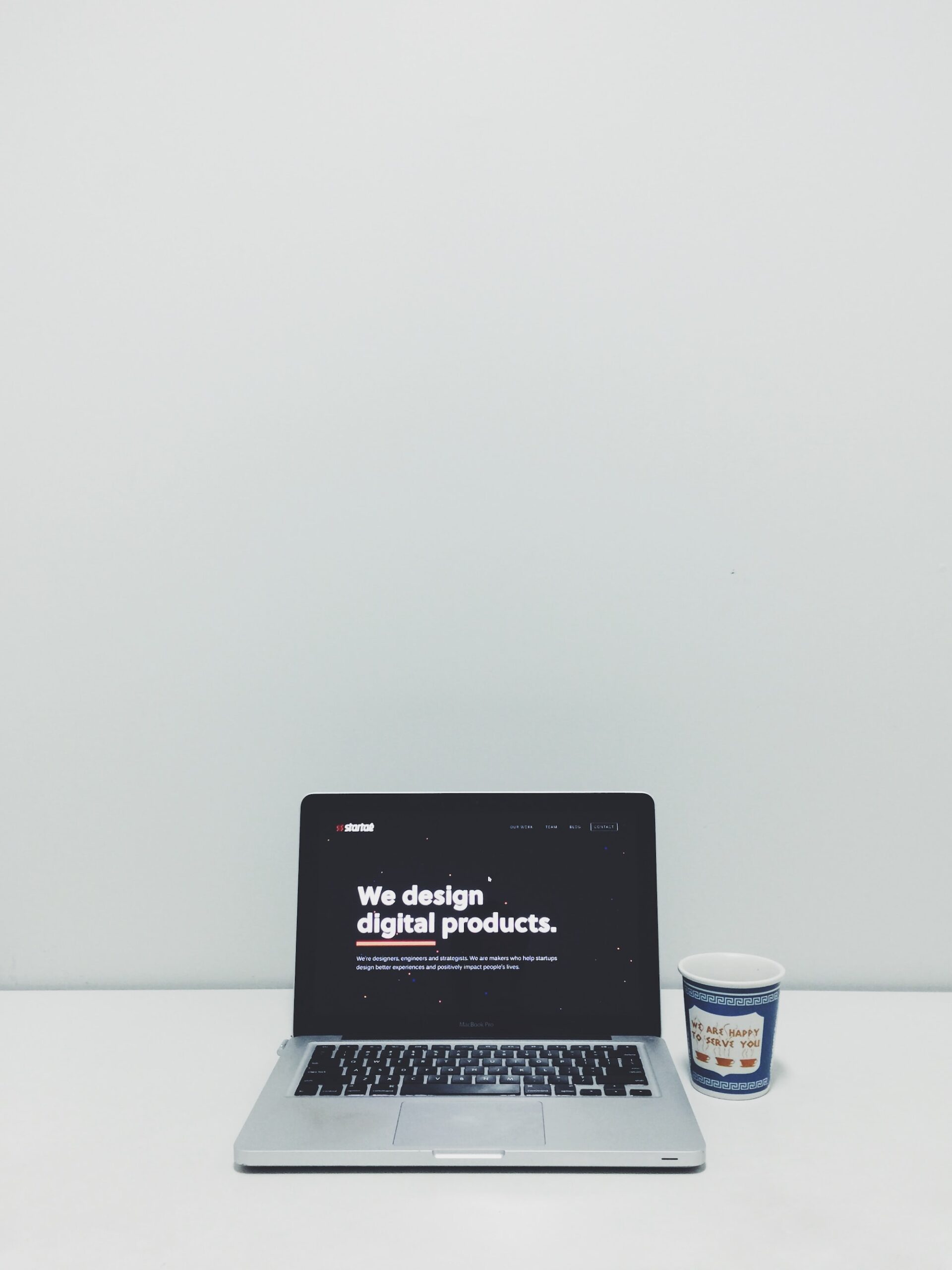If you’ve ever stared at a job description and wondered how your resume measures up, you’re not alone. I recently found that many job seekers feel overwhelmed trying to customize their resume for each job posting.
In this post, I’m excited to share some clear steps on how you can tailor your resume using ChatGPT. This isn’t about reinventing the wheel—it’s about making small tweaks that show employers you’re the perfect fit for their role.
Why Customizing Your Resume Matters
Recruiters spend just a few seconds on a resume during the first review. In fact, research by TheLadders shows that employers spend an average of six seconds scanning a resume before deciding if they want to know more.
That means every detail counts. A generic resume might not stand out, but one tailored to a job description can highlight your strengths in a way that resonates immediately with the hiring manager.
Using ChatGPT to help with this process can feel like having a friendly assistant who understands both you and the employer’s needs. By feeding ChatGPT the job description and your resume details, you can get suggestions on what to change, add, or emphasize to better match the role. This tool can help you see your skills in a new light and even spot areas you might have overlooked.
Understanding the Job Description
Before diving into the resume tailoring process, it’s essential to carefully read and understand the job description. Here are some steps I follow:
Just Before You Go
Empower individuals to overcome barriers, gain essential skills, and secure gainful employment through our proven programs—KeelMaster, KeelWings, and KeelMate. Your support can spark change and build brighter futures.
Donate Now- Highlight Key Requirements: I look for repeated skills, qualifications, and experiences. For example, if the job description emphasizes project management, I ensure that any related experience is clearly showcased.
- Identify the Company’s Values: Many job postings mention the company’s culture or values. Aligning your resume with these values can give you an edge.
- Note the Language Used: Pay attention to keywords and phrases. If the description uses specific terms like “agile methodology” or “data-driven decisions,” try to include these in your resume if they match your experience.
This deep dive helps me understand exactly what the employer is looking for, making it easier to adjust my resume accordingly.
Using ChatGPT to Tailor Your Resume
ChatGPT can be a great helper in this process. Here’s how I use it:
- Input Your Base Resume: I start by feeding my original resume into ChatGPT. It’s important to use a version that is as up-to-date and detailed as possible.
- Provide the Job Description: Next, I input the job description. The idea is to let ChatGPT know what specific role I’m aiming for.
- Ask for Suggestions: I then ask ChatGPT to analyze both documents and suggest changes that can better align my resume with the job description. This might include rewording bullet points, emphasizing certain skills, or even reordering my experience sections.
For example, if I have several years of experience in a field but haven’t mentioned “leadership” explicitly, ChatGPT might suggest rephrasing a part of my resume to highlight my management skills. This process not only improves clarity but also ensures that the language in my resume matches what employers are scanning for.
Step-by-Step Process for Tailoring Your Resume
Here’s a friendly, simple guide that I use:
- Gather Your Documents: Have your current resume and the job description ready.
- Review the Job Description: Underline or note down keywords, responsibilities, and any required skills.
- Feed Information to ChatGPT: Use clear instructions like, “Can you help me tailor my resume for this job description?” and provide the details. You can paste the job description and your resume into the chat.
- Review the Suggestions: ChatGPT will offer specific recommendations on wording and formatting. I always take a moment to review these suggestions and adjust them to fit my personal style.
- Customize Further: Add any additional details or projects that are particularly relevant to the role. For example, if the job description emphasizes teamwork, I might include a brief description of a project where I successfully collaborated with others.
- Proofread and Finalize: Once I’ve updated my resume, I proofread it to ensure clarity and consistency. Tools like Grammarly can help catch any final errors.
Real-Life Example
I once helped a friend who was applying for a digital marketing role. Her original resume was well-written, but it wasn’t tailored to highlight the specific skills the job description asked for.
Using ChatGPT, we pinpointed the need to emphasize her social media analytics experience and her ability to run targeted campaigns.
By making these adjustments, her resume felt more aligned with the job posting, and she soon landed an interview. This experience reminded me that a few thoughtful changes can make all the difference.
Additional Resources
- OpenAI ChatGPT – A great starting point for using AI tools.
- LinkedIn Learning – Useful courses on resume building and career development.
- Grammarly – For proofreading and improving clarity in your resume.
- Jobscan – A tool specifically designed to help match your resume with job descriptions.
Further Reading
If you’re interested in more tips on how to improve your resume and make it stand out, here are some articles and guides that I found helpful:
- “7 Tips for a Winning Resume” on Forbes.
- “How to Write a Resume That Gets Noticed” on The Muse.
- “The Ultimate Guide to Resume Tailoring” on Monster.
Wrapping Up
Taking the time to tailor your resume for each job can be a game-changer. It shows that you care about the role and understand what the employer is looking for. ChatGPT can be a handy tool in this process, offering suggestions that you might have overlooked.
Now, I’m curious: How do you plan to tailor your resume to match the job description using ChatGPT?
Just Before You Go
Empower individuals to overcome barriers, gain essential skills, and secure gainful employment through our proven programs—KeelMaster, KeelWings, and KeelMate. Your support can spark change and build brighter futures.
Donate Now